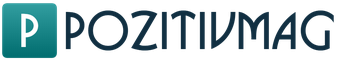
The map in the minecraft game is the most important item for orienting in the game world.
Thanks to the map, you can understand where you are and where the necessary buildings, rivers, mountains and biomes are located.
But having made a map, novice players see only a small segment of the area, which shows the nearest trees and rivers.
And many gamers at this moment are wondering if there is such a possibility at all.
The answer is yes, it is possible in minecraft make a big map, which can show many kilometers around, and in this article we will describe in detail how to scarf her.

Before you start make a big map need to craft a little with a coverage size of 128 by 128 blocks.
1. First you need to find sugar cane that can be used to make paper. To do this, open the workbench panel and place three reeds in the middle row. In total, you will need eight papers to create a card.

2. Also, to create a map, you need one compass, you can make it from four ingots and one red dust arranged in the following order:

- In the top row, an iron ingot in the middle;
- In the middle row, iron ingots on the sides and red dust in the middle.
- In the bottom row as well as in the top.
3. Now you can start creating a map, to make it, open the workbench and place the compass in the center, and eight papers around it.

Having made a map, open it by pressing RMB, the surface of the game world will be automatically outlined on paper.
So, having made a small map, you can proceed to crafting large having a size of 256×256 blocks.
To do this, open the workbench and place the card in the center, and eight papers around it.

As a result, an additional empty space will appear on the map.
To fully draw the map, go to unfilled areas, and the image will appear automatically.
The maximum map has a size of 2048×2048 blocks, this is quite enough to see entire islands and continents.
Now you know, how to make a big map in minecraft. Also, to save paper and effort, you can simply clone (redraw) the map.
To redraw, open the workbench and place the filled card in the middle and the empty one on the side.

By the way, the map can be hung on the wall using a frame.

, Tools , Building Shelter ,
Mining, World Transformation.
The world of Minecraft is vast and varied, with countless forests, fields, and mountains that make it easy to get lost. So, if you decide to go on a long journey, then in order to later return to your home or resurrection point, you need to immediately remember which way you went.
The simplest and most effective way is to determine the cardinal points (north, south, west, east).
You can determine the cardinal points in Minecraft, as in life, by the heavenly bodies: the sun, the moon (and the entire starry sky) always move from east to west.
In addition, air clouds also always move from east to west (this is illogical, but this is the case in the game).
So, we look at the sky, we determine where the west is, and where the east is. We stand so that the east is to our right, and the west is to our left. Now we lower our head to the normal position, the north will be directly in front of us, and the south will be behind us.
In life, vegetation is a very noticeable reference point for determining the cardinal points: the branches of trees on the north side are shorter, and on the south side they are longer; if there is moss at the base of the tree, then there is more of it on the north side; grass stalks are more juicy on the south side; the flowers are always slightly inclined to the south. (Naturally, all this is true only for the northern hemisphere of the Earth).
Unfortunately, in Minecraft, such natural landmarks are not observed, but instead of this there is another, but very similar way - determining the cardinal directions from block textures.
On the surface of the earth, determining the cardinal points by textures can only serve as an additional method, but deep underground, where the heavenly bodies are not visible, all that remains is to peer into the textures of the blocks.
| A rock(Stone) top view A light 2x2 square is located closer to the south side. |
Gravel(Gravel) top view Only on the western side there is a line of 2 light dots on the edge. Throughout the gravel texture there are many corners of dark dots, all of these corners are directed to the southeast. |
||
| Land(Earth) top view Only on the western side does a gray dot adjoin the edge. |
Grass(Grass) top view On one side there is a group of 5 light points - this side is always directed to the West. |
||
| Sand(Sand) top view Only on the east side there is a group of 3 dark dots. |
Snow(Snow) top view Only on the western side on the edge there are no dark dots at all. On the east side, on the contrary, all dots are dark. |
||
| Tree(Tree) top view Only on the western side near the edge there are 2 long dark stripes. |
Boards(Wood) top view On the edge of the south side is the darkest point. There are two dark stripes on the east side. |
||
| (Bench) top view Only on the western side, closer to the edge, is there a long dark brown stripe. |
(Furnace) top view Only on the south side there is a long light strip of pixels. |

To open the debug screen, press the F3 key. The "f" coordinate is responsible for the direction of the player's gaze. Decryption:
F: 0 (SOUTH) - looking south,
f: 1 (WEST) - looking west,
f: 2 (NORTH) - looking north,
f: 3 (EAST) - looking east.
If the value on the Z-axis decreases - you are moving north, if it increases - you are moving south. If the value on the X axis decreases, you are moving west; if it increases, you are moving east. The Y coordinate shows the current height.
If you don't want to get lost in the world of Maincraft, and always want to find your way back to home, then you should leave some signs on your way. These can be blocks made of artificial material, but it is better to place torches, because they will be clearly visible even on a dark night. It is best to set up three torches at once, building a corner or a small arrow out of them (corner forward, and two torches on the sides - towards the house). It is better to place torches at such a distance that the previous point from the torches can be seen from the new point.
If you build a lot of torch paths like this, it's worth using markers to write on them where the path leads.

Another way not to get lost in the world of Minecraft is to build a highway.
A highway is a long, perfectly straight road. It is very easy to build it: we take a pickaxe, a shovel, an ax; we choose a direction and move forward, without turning anywhere and without changing the height. All oncoming blocks blocking the path are destroyed with a suitable tool; we lay all the abysses with the accumulated blocks of earth and stone. We place torches on the sides of the highway. You can put blocks on the left and right, so that the highway is visible on a flat piece of terrain. You can also place blocks, and then put torches on them only from a certain side (toward the house), so that later you can determine which direction the road will lead to.
Such a perfectly flat road path will be visible from afar, thanks to the illumination from the torches. The longer the road, the less likely you are to pass it when you get lost. And when you find the highway, you will immediately understand where to go to the house.
A little later, when you accumulate enough iron, gold and red dust, you can turn the highway into a railway, and move along it on a cart at great speed.

If you are not satisfied with the large number of torches that you need to spend on building a path, or that they are hard to see in dense forests and jungles, then you can use another way to mark your paths - build a tower.
Usually, such towers for orientation are built in one block in width and height from a dozen blocks to the maximum height of the world. From above, you can add torches to the tower from all sides, then you get something like a lighthouse.
When building a very high pillar, a problem arises - after completing the work, you need to somehow jump down to the ground and not break. It is necessary to foresee this and dig a small reservoir under the tower, at least 2x2 in size. After the jump, you can bury it. Or you can take a bucket of water with you, pour the water from the pillar, and immediately jump off after the water. As a result, the water will slowly take you down.

One of the varieties of towers for orientation are lava pillars. The main thing is to get the main ingredient - lava. To do this, you have to go down deep underground with a bucket, find a lava lake, and scoop up one block of lava.
Before building a lava pillar, it is better to put all the valuables in the chest so as not to lose them in case of death. We build an ordinary pillar, attach one block to the side at the top, stand on it, pour lava onto the central block. We jump down. From below, it is better to build a one-block-high fence so that the lava does not spread far.
There is a small glitch in Mincraft when pouring liquid (water, lava) - under certain conditions, the flow of liquid will be endless. Thus, from our lava column, a stream of lava will run endlessly along the entire height, although we used only one bucket of lava for this.

A very convenient navigation tool is compass. The finished compass is usually laid out in one of the quick access cells, so it will always be in sight.
A new structure has been added - forest mansion, which many players try to find just by flying around the world. But I must say right away that it is simply unrealistic to find it in this way. That is why we have prepared this one, which will help you find a forest mansion in Minecraft PE.
Finding a mansion with a chat command is the easiest way. To get started, you need to enter the command /locate mansion, after which you will receive the coordinates to the nearest mansion.
I don't know if this is a bug or a feature, but for some reason it doesn't display the coordinate Y(height). Therefore, I advise you to enter it in the range from 80 to 120 and I recommend doing this only in creative mode!


Finding a cartographer is not an easy task. He looks like a resident librarian, but only cartographer can buy Forest explorer map v .
If you are lucky enough to find it, then don't forget to take emeralds and some other items to purchase the card.
Buy all items (as shown in the screenshots below). This is necessary to increase the level of trust of the resident and upon reaching the maximum level, he will allow you to buy Forest explorer map.




It is very easy to get lost with the map and only practice will help you understand the principle of the cardinal points and the search for structures.
The simplest thing is that the Sun and Moon always rise in the east and set in the west (as in real life), and the flower of sunflowers always tilts only to the east (towards the Sun).