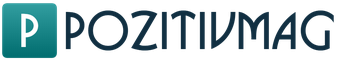
A repeater is unlikely to be needed for a beginner who has just begun to master the world of Minecraft. But for those who have already started creating redstone circuits, it is important to know about the functions performed by the repeater and its features.
The repeater is a multifunctional device.
Its simplest function- repetition of the redstone signal. Redstone only transmits a signal to 15 blocks. But what if you need to build a big mob trap or a long automatic farm? You can’t do without a repeater, because it is able to transmit the redstone signal for another 15 blocks.
The second function of the repeater in Minecraft is the diode function. The fact is that the repeater receives a signal from only one of the four sides and transmits it only from the opposite side. This property can be used in complex circuits when redstone tracks need to be drawn in parallel so that they do not interact with each other. Knowing this feature of the repeater will help save space and resources when creating circuits.
Third repeater function is to delay the signal. The delay is set by the switch and ranges from 0.1 to 0.4 seconds. The delay can be increased by placing multiple repeaters in a row. This property is used when creating traps for mobs so that they have time to reach their intended place after passing a pressure plate or tension gauge. With the help of a signal delay, you can make a flickering backlight in your home, in addition, it is used in optimizing the operation of many mechanisms.
 We burn three cobblestones in the stove, getting a stone block. We find three redstone units, craft red torches from two, and place a stone on the workbench at the bottom, a red torch in the middle cells on the left and right, and the remaining redstone in the central one. That's all - a useful mechanism in our pocket!
We burn three cobblestones in the stove, getting a stone block. We find three redstone units, craft red torches from two, and place a stone on the workbench at the bottom, a red torch in the middle cells on the left and right, and the remaining redstone in the central one. That's all - a useful mechanism in our pocket!
Does it happen that you need to diversify your computer life a little? Therefore, I suggest choosing a game on tenstars. Here is a link to lists of games by genre TenStars. Choose the most suitable for you!
It is necessary to start making a red repeater with the fact that the player should have such details as a red torch and dust, as well as a stone in his arsenal. With the help of these elements, you can, perhaps not the first time, but still, make a red repeater, which belongs to the type of solid blocks.
After you managed to make a repeater in Minecraft, consider how you can use it in the game, since this element can be used for several purposes. In particular, the repeater has such a property as updating the received signal and its further transmission. Recall that the signal can be transmitted to no more than 15 blocks. With the help of a repeater, you will be able to transmit a signal over the wire for 30 blocks, that is, it expands your ability as a player to transmit a signal by another 15 blocks.
The follower can also be used as a diode as well as an insulated wire. The signal can only be received by the repeater from the unit located at the rear. The repeater can only transmit a signal to the block located in front of it. These properties of the element can be used to create an obstacle that will not allow the signal to pass through the wire in the opposite direction.
Many experienced players who learned how to make a repeater in Minecraft immediately after it appeared in the game use this element as an insulated version of a regular wire. In principle, when building compact circuits, you can successfully use this repeater function, since it does not have properties for interacting with neighboring blocks of a different type, regardless of their origin.
If some items are placed at the entrance of the repeater, they can activate it. Such elements of the Minecraft game include another repeater, which, with its front panel, faces the element that requires activation. A red torch and any of the switches offered in the game, a section of wire and a block that must be pre-powered in any way can act as an activator.
Please note that after you managed to make a repeater in Minecraft, you can use it to activate many elements of the game, which must first be placed at its entrance. With the help of a repeater, a section of wire made of red dust and any mechanism controlled by a red stone is activated. The activator is a repeater for another repeater facing its input, any block that conducts electricity.
The repeater can be used as a delay element by clicking on its RMB. The delay value varies from 0.1 to 0.4 seconds. If a longer delay is needed, then several repeaters are used, installed in strict sequence, one to one.
Red repeater is a redstone circuit board that has three main functions: repeater, diode, and delay element.
The repeater has several different functions.
As you know, the signal is transmitted by wire no further than 15 blocks. The property of the repeater, implied in the name, allows you to bypass this limitation: the repeater "updates" the received signal, passing it to the output for another 15 blocks. Prior to the introduction of repeaters, NOT gates were used for this purpose.
The repeater only receives a signal from the block behind it (the side closest to the player when installed) and transmits the signal only to the block in front (opposite side). First, it can be used to prevent the signal from passing through the wire in the opposite direction. Secondly, since the repeater does not interact with any other neighboring blocks, it can be considered as an insulated version of a regular wire, which can be useful in compact circuits.
Any of the following objects can activate a repeater when placed at its entrance:
Any of the following objects will be activated from a repeater when placed at its exit:
The following feature of the red repeater deserves special mention:
The repeater sends a signal to the output after a strictly defined period of time after receiving the signal to the input, the same applies to signal loss. The delay is adjusted by pressing the RMB on the repeater and can take values from 0.1 to 0.4 seconds (in 0.1 s increments). Longer delays can be obtained by installing several repeaters in series (for example, two repeaters at 0.4 and one at 0.2 will add up to a delay of 1 second).
12w42a (1.4) introduced a repeater blocking mechanism. A blocked repeater keeps the output signal in the state at the moment of blocking, regardless of the input. As soon as the blocking is released, the output again matches the input. To perform blocking, you need to bring another activated repeater to the side of the repeater. A blocked repeater will have a thin bedrock rod across the direction of the signal instead of a rear flare.
Blocking in examples:
This feature allows you to greatly simplify some schemes, implementing them much more compactly. Consider a T-flip-flop based on a blocked repeater.
The main detail of the circuit here is a regular timer with a torch and two repeaters (one at 0.2, the second, blocked, at 0.4). By blocking the repeater, the timer is "frozen" and held in one state. When a signal is received from the button, the lock is released for a short time, and the timer resumes operation. The timer period is selected in such a way that it has time to switch to the opposite state within the duration of the button signal.
In today's tutorial, we'll explore the Beta 1.3 feature that I briefly mentioned last time. This time we will not slide past it, but consider it from all sides.
Last time, we amplified the signal with an ingenious design of two inverters. However, I honestly made a reservation that it was a retro device. In Beta 1.3, Notch gave us a new element of Red Logic, which can be used to amplify the signal. It is called by as many as three names - Repeater / Diode / Delay (Repeater / Diode / Delay).
Let's see how it works.
Despite the fact that the Amplifier was written in the first mode, in order to understand the operation of the element, it is necessary to consider the principles of its operation from the Diode mode.
Are you making a connection? (With)
And there is. The triangle on the element is engraved for a reason. For connoisseurs of electronics and just for those who studied well, there is no need to explain anything here. However, if you do not know the secrets of this electrical element, there is absolutely no need to run to the nearest library and take a weighty volume there. It's simple: the signal passes in the direction indicated by the arrow in the figure. It can be even simpler - towards the top of the triangle (hereinafter I will call it the top of the diode or output, and the opposite side - the base or input). If the signal comes from the other side, the diode remains in the off state:
Red Logic Lessons Minecraft. Lesson One: Repeater / Diode / Delay
 Red Logic Lessons Minecraft. Lesson One: Repeater / Diode / Delay
Red Logic Lessons Minecraft. Lesson One: Repeater / Diode / Delay
In this figure, both signals go from right to left. In the lower case, it enters the base of the diode, and in the upper case, it enters its top.
Now let's discuss how to connect the wires to the diode. The wire must necessarily enter the base, and not run parallel to it:
Red Logic Lessons Minecraft. Lesson One: Repeater / Diode / Delay
 Red Logic Lessons Minecraft. Lesson One: Repeater / Diode / Delay
Red Logic Lessons Minecraft. Lesson One: Repeater / Diode / Delay
Actually, as with other elements of the circuit:
Red Logic Lessons Minecraft. Lesson One: Repeater / Diode / Delay
 Red Logic Lessons Minecraft. Lesson One: Repeater / Diode / Delay
Red Logic Lessons Minecraft. Lesson One: Repeater / Diode / Delay
True, you can connect a wire to the door on the side. The diode will not tolerate such an attitude towards itself.
But the wire at the output absolutely does not care how you connect it. You can plug it in, or you can just put it next to it, the result in both cases will be the same: the signal will calmly go along the wire on its own business.
Let's go back to our test room from lesson zero. On the floor we had something like this sad picture:
Red Logic Lessons Minecraft. Lesson One: Repeater / Diode / Delay
 Red Logic Lessons Minecraft. Lesson One: Repeater / Diode / Delay
Red Logic Lessons Minecraft. Lesson One: Repeater / Diode / Delay
Rule of Fifteen. Visual demonstration.
And here is what we get by installing a repeater:
Red Logic Lessons Minecraft. Lesson One: Repeater / Diode / Delay
 Red Logic Lessons Minecraft. Lesson One: Repeater / Diode / Delay
Red Logic Lessons Minecraft. Lesson One: Repeater / Diode / Delay
That is, the repeater, having received a fading signal at the input, repeated its value at its output, resetting the count of fifteen blocks, as a circuit of two inverters did.
Well, there is insane savings in terms of space and height. However, it is more expensive in terms of costs, because when crafting, the same components of the Red Logic are spent as with two inverters, plus three more stone blocks to them. You have to pay for compactness.
The most interesting, in my opinion, mode of operation. Try right-clicking on an element and you'll see how the spacing between torches changes:
Red Logic Lessons Minecraft. Lesson One: Repeater / Diode / Delay
The greater the distance between the torches (see picture), the greater the signal delay on this element. In order to find out the delay time, simply multiply the distance between the torches by 0.1 seconds. That is, if your delay element looks similar to element number 3 in the figure, then its delay will be 0.3 seconds.
Want to make a delay of 0.6 seconds? No problem. Just connect another delay of 0.3 seconds to the output of the element. You can add another one at 0.4 and get a full delay of a whole second.
To demonstrate the possibilities, I advise you to craft a note block. The principle of its operation is approximately the same as that of other elements of the circuits: the signal comes to the note block, the block plays a note. The note can be adjusted by right clicking. In short, I think I will devote a separate lesson to note blocks, since they are related to Red Logic (we will write DragonForce - Through the Fire and Flames =D). Red Logic Lessons Minecraft. Lesson One: Repeater / Diode / Delay
Ignore the plus-shaped wire that is after the amplifier, it works as it should.
Tune two blocks to two different notes. One is high, the other is low.
Red Logic Lessons Minecraft. Lesson One: Repeater / Diode / Delay
 Red Logic Lessons Minecraft. Lesson One: Repeater / Diode / Delay
Red Logic Lessons Minecraft. Lesson One: Repeater / Diode / Delay
Get up on the button, listen to the created musical sequence. Even in the picture you can see that the blue note is lower than the orange one, that is, it came out later. Great power of delay element.
For sim, let me take a bow.
Minecraft game provides the full realization of your fantasies. And if you need information on how to make a repeater or repeater, we congratulate you! This is a necessary and serious thing that shows all the skills and abilities, as experienced players began to use it immediately after its appearance.
So let's reveal all the secrets!
Previously, repeaters from two red torches were used in minecraft, which are still relevant today, but red repeaters are much more compact than the previous ones, since 1x1x1 and 1x3x2 blocks compete.
To craft this important thing in the crafting window you need to place:

After it turned out to be crafted, you can consider the purpose.
Applicable:
Objects located at the entrance of the repeater, activating it:
Objects located at the output of the repeater, activated from it:
In Minecraft, you can make the signal enter the repeater, but only exit when the block is manually removed. This can be done very simply: the repeater is brought to the side of another, the command of which must be blocked, and the latter is clicked once with the mouse button located on the right.
Thanks to the above, in minecraft, some schemes can be quite simplified and made more compact. Like, for example, a T-flip-flop based on a blocked repeater.

The basis in this scheme is a conventional clock with two repeaters and a torch (at 0.2 and blocked at 0.4). Thanks to the lock, the watch is delayed in one position, and when a command comes from the button, the lock is released and the watch continues to do its work again.
Interesting. When an arrow hits a repeater operating in a pulse generator, a strum is heard, but the arrow does not disappear and after a short period of time it takes a vertical position.
A repeater in the minecraft game is a thing, though complicated, but necessary. Most of the automatic and mechanical devices in minecraft are simply impossible to do without it. Therefore, we shared with you our knowledge of how to make and craft a much-needed thing. We wish you success! See you soon!
And friends! Don't forget to comment and ask your questions if you have any! We will respond within a couple of hours!
The brainchild of Markus Persson, a programmer from Sweden, captured the hearts and minds of avid gamers. The popular game Minecraft offers players a world in which many items can be created by yourself using the available resources. One such item is a redstone block called a repeater. Why do you need a repeater in minecraft: firstly, this block allows you to conduct electrical signals after a certain time period. Secondly, the repeater can amplify these signals, or, conversely, delay if a delay was previously set. In simple terms, if during the game a strip of red dust was made, then approximately in its center you need to place the created repeater block.
As a result of this manipulation, the mechanism located at the end of such a wire will begin to work more slowly, and more slowly for a predetermined time interval. In Minecraft, this interval can be from 0.1 to 0.4 seconds. In general, the repeater is a very useful and multifunctional item in the world of Minecraft. A detailed description of its functions can be an excellent explanation of why a repeater is needed in minecraft. So, the first function of this red stone block is already in its name. The fact is that in the Minecraft game world, an electrical signal can be transmitted through red dust wires only on a limited number of blocks. The number of blocks cannot exceed fifteen.
To bypass this limitation in the game, a repeater is called: setting it on the fifteenth block allows you to “update” the signal and carry it further, again, up to a maximum of the fifteenth. In the early versions of this popular game, when repeaters were not yet introduced by the developers, special NOT gates were used for a similar purpose. The second important function of repeaters in Minecraft is the ability to block the passage of a signal in the other direction. The red stone can only receive a signal from the block behind. This is the side closest to the player. And further signal transmission can only occur to the block in front of the repeater.
Thus, the red repeater cannot interact with the blocks that are around it, and this moment can also be used - the repeater becomes an analogue of an insulated wire. Such a function is very useful for those players who want to create a fairly compact scheme. When the repeater was crafted in minecraft, in front of the red stone at the entrance to activate it (in other words, turn it on) you need to install one of the following objects: - a piece of red dust wire; - switch (suitable for any type); - red torch; - one more red repeater (it must be turned to the first entrance); - a block (which receives power, no matter how). An activated repeater is able to "launch" objects that are located by the player at his exit.
Such objects can be, for example, blocks that are capable of conducting electrical signals, or a piece of wire (red dust). The repeater includes another identical redstone block facing it at the entrance. Obviously, any mechanism that is controlled by a redstone, installed at the output of the repeater, will also be included. The third function that explains why you need a repeater in minecraft is the signal delay. The red stone does not transmit an electrical signal instantly, but after a certain period of time. To set the desired time interval, you must click on the repeater with the right mouse button. The game involves a slight adjustment - from 0.1 to 0.4 seconds.
If the player needs a longer signal delay, then for this purpose it is necessary to install several red repeaters in series one after the other. Thus, the repeater is a very useful thing in creating your own world in Minecraft. How to get a red stone? In general, crafting a repeater in minecraft is available to any player. As with any other item crafting, certain ingredients are required: red dust, stone, and a red torch. In the 3x3 crafting grid, they need to be placed as follows: three blocks of stones in the three lower cells (right, middle and bottom); in the middle cell is red dust, and to the left and right of it are red torches, one on each side. It should be noted that in early versions of the game, players used a pair of red torches as repeaters.
This option may still be relevant now, however, red stone repeaters are now more preferable and, moreover, very compact. Undoubtedly, information on minecraft, what a repeater is for and how to create one is very useful for players who are just starting to get acquainted with the world of this game. However, some secrets on this topic will be of interest to experienced users. For example, it is useful to know that the vast majority of devices in the world of minecraft, whether mechanical or automatic, simply cannot be created without the use of red repeaters. By the way, they can be blocked by bringing another red repeater to any side, which at that time is in an activated state.
This is done in order to keep the electrical signal at the output in a kind of "frozen" state. When this happens, instead of a rear red flare, a bedrock rod (Bedrock) appears at the repeater that was blocked. Moreover, a thin rod appears across the direction of the electrical signal. In early versions of Minecraft, there was no such interesting ability to block a red stone. She appeared in version 12w42a (1.4). The texture of the repeater was also changed there. During the game, it may happen that an arrow hits the red repeater. If it works in a pulse generator, at the moment the arrow hits the player will hear a characteristic sound similar to strumming. And the gun itself will stand upright for a certain period of time, and will not disappear.
A repeater is unlikely to be needed for a beginner who has just begun to master the world of Minecraft. But for those who have already started creating redstone circuits, it is important to know about the functions performed by the repeater and its features.
The repeater is a multifunctional device.
Its simplest function- repetition of the redstone signal. Redstone only transmits a signal to 15 blocks. But what if you need to build a big mob trap or a long automatic farm? You can’t do without a repeater, because it is able to transmit the redstone signal for another 15 blocks.
The second function of the repeater in Minecraft is the diode function. The fact is that the repeater receives a signal from only one of the four sides and transmits it only from the opposite side. This property can be used in complex circuits when redstone tracks need to be drawn in parallel so that they do not interact with each other. Knowing this feature of the repeater will help save space and resources when creating circuits.
Third repeater function is to delay the signal. The delay is set by the switch and ranges from 0.1 to 0.4 seconds. The delay can be increased by placing multiple repeaters in a row. This property is used when creating traps for mobs so that they have time to reach their intended place after passing a pressure plate or tension gauge. With the help of a signal delay, you can make a flickering backlight in your home, in addition, it is used in optimizing the operation of many mechanisms.
We burn three cobblestones in the stove, getting a stone block. We find three redstone units, craft red torches from two, and place a stone on the workbench at the bottom, a red torch in the middle cells on the left and right, and the remaining redstone in the central one. That's all - a useful mechanism in our pocket!
Does it happen that you need to diversify your computer life a little? Therefore, I suggest choosing a game on tenstars. The link - lists of games by genre TenStars. Choose the most suitable for you!
Novice players may not be aware of this, but Minecraft has a large number of different mechanisms, each of which is unique and has its own function. Moreover, many mechanisms are used and not for their intended purpose, that is, they benefit in a way that the developers did not initially suspect. For example, you can take one of the most common mechanisms in the game - the repeater. Everyone must be able to do it, otherwise you will greatly reduce your ability to use mechanisms and electrical networks. Repeaters in Minecraft will bring you a lot of benefits, to get it, you need to study all the details and aspects of both the manufacture and use of these items.
It is worth starting not with the mechanisms themselves, but with the networks to which they will be applied. Repeaters in Minecraft are elements of an electrical network, which, in turn, consists of two objects connected by red dust that transmits a signal. One of the objects must emit a signal, and the other must receive it and react accordingly. The simplest example is an automatic door. If you connect the door to a switch, for example, a button, then when you press the button, the signal will go through the red dust, reach the door, and it will open. But at the same time, one important point should be noted - the signal is transmitted only at a distance of fifteen blocks. If the object is located at a greater distance, then the signal will simply be lost and nothing will happen. Do all objects need to be located at such a small distance in order for them to interact with each other? Naturally, no, because that's what repeaters in Minecraft exist for. With their help, you can significantly expand the range of any of your circuits or networks.

Repeaters in Minecraft are blocks that are placed along the path of a signal to extend the distance it travels. You can understand the principle of the process if you think about the name. It turns out that this device repeats the signal, resetting the count of blocks to which it can move, and starts all over again. As a result, a long network will look like this: switch, red sand (up to fifteen blocks), repeater, red sand, object. Any number of repeaters can be present in the network, so you can fantasize and come up with intricate mechanisms. But in order to use this device, you first need to get it. Since it is impossible to find it, you need to consider in detail how to make a repeater in Minecraft.

It's no secret that most of the items in the game are created according to certain recipes. If you want to learn how to make a repeater in Minecraft, then you will need to learn one more recipe. But don't be discouraged - it's quite simple and doesn't require any special expenses or rare materials. You will need three stone blocks, two torches and one redstone block. Place the last ingredient in the central cell of the workbench, place torches on the sides of it, and completely fill the bottom row with stone blocks. You are now ready to craft your first repeater. You can make several at once, so that you do not have to return to this process later and immediately use them when you need them. The repeater in Minecraft 1 5 2, 1 7 2 and other versions is done in the same way, so you don’t need to remember different recipes - make this device for your own pleasure.

As mentioned earlier, this mechanism has several options for using it at once. You know how to craft a repeater in Minecraft, so it's time to experiment - you can try it in different roles. Naturally, first of all, use it for its intended purpose - to reset and update the signal in electrical networks. But at the same time, do not forget that it can be applied in other, completely unexpected areas. You can try to combine its action with other items, because for this, recipes are plentiful in Minecraft. The repeater will become one of your most used blocks, especially if you unlock at least a couple of its additional features.

When you lay down a path of red dust, you can always make various branches, remove unnecessary sections, and so on. A redstone track is a kind of analogue of a wire in Minecraft. However, you can use the repeater as an insulated wire, which sometimes lacks red dust. The secret here is that the repeater only receives a signal from one particular side, and releases it exclusively from the opposite, that is, it is very important that you position it correctly, since any deviation will not allow the system to work as required. This feature prevents the current from flowing in the opposite direction, but more importantly, the wire is protected from external influences, since the current cannot be brought from the sides. This is how the repeater turns into an insulated wire.
Another interesting point when using the repeater is its modes of operation. In total, this device has four modes, each of which gives a specific signal delay. In the minimum mode, this figure is one tenth of a second, and in the maximum mode - four tenths. You can install multiple repeaters in a row to achieve more latency for your purposes.
The repeater is most likely an unnecessary thing for a new Minecraft player.
However, the avid conquerors of this world need to know what it is and what it is eaten with.
The repeater is quite a multifunctional device.
It has three functions. Namely:
Three cobblestones are needed, which should be burned in the furnace. They will make a stone block. Next, you need to craft red torches from two pieces of redstone and place them on the right and left in the workbench. The cobblestone is located below. And a piece of redstone is placed in the center. That's the whole craft of the repeater!